Auto calibration
All chronometric instruments including watches are, may have a slight variation at the level of hundredths of seconds or even tenths seconds, caused by aging (or rather the bit aging) quartz crystal inserted in motion clock, or by friction, lack of lubrication of the analog part of the watch.
For astronomical viewing quality, cf. need a stop watch, with vd Potens Galaxy. you can calibrate its clock with an atomic clock via NTP network servers, this way your watch behaves like a stopwatch precision, and has the tuning level hundredths of a second.
Now if you can watch vd.usar his astronomical calculations, where high accuracy is required for stellar measurements, locate a star in the sky, for example.
Our model watch collection "POTENS GALAXY" is calibrated through a computer screen that is connected via internet with a NTP-Server, in the manner of use is how you do it, once calibrated their clock is synchronized to the server and have the exact time.
Whether it is vd. amateur astronomer like is extremely demanding on the time of your watch, POTENS "GALAXY" gives extremely accurate time, once it has been calibrated.
User self-calibrating clock
1. Basic Information
1.Features
The clock is calibrated correctly by the Time Calibrator software. Because temperature fluctuations decreased battery charging and other questions, including the most accurate quartz watch has rotated. The self-calibrating clock uses a revolutionary technology to be calibrated through the Internet Time Server. Not only does the clock to the correct time, but it calibrates the clock time drift during a period of operation, which is guaranteed to be the exact time.
Below you can see the clock:
- Clock Calibration: Calibrate time clock. The watch can receive a signal from the Internet Time Server which in turn receives the Time Calibrator software, and corrects the deviation likely to have the clock.
- Automatic adjustment of the calendar (2012-2099) (year / month / date / hour / minute / second / day)
- Format option 12/24 hour.
- Second time zone
- 2 distinct alarms 2 time zones
- Chime in hours
- Timer: Maximum range: 23h59m59s
- Backlit display
1.2.Technical specifications
- Battery life: over 2 years
- Temperature operating: 0 ° C ~ 50 ° C
- Waterproof: 10 ATM
2.Screen View
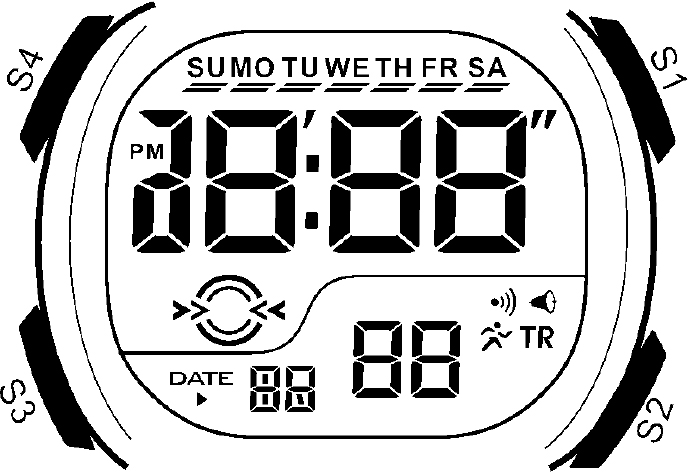
2. Situation buttons
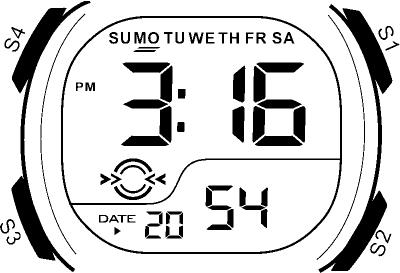
| Push | Primary function |
|---|---|
| S1 (Start / stop) | Stopwatch and countdown timer: start / pause Menu changes: + value (hold to quick change) Press along with the S3 button to enter calibration mode clock |
| S2 (Change / Reset) | Clock display: enter menu change Screen change: back to clock display Timer Display: set the timer to 0. |
| S3 (Mode) | Mode selection Navigation menu Press along with the S1 button to enter calibration mode clock. |
| S4 (Light) | The display lights up for 3 seconds. |
Press S3 button to change from mode to mode
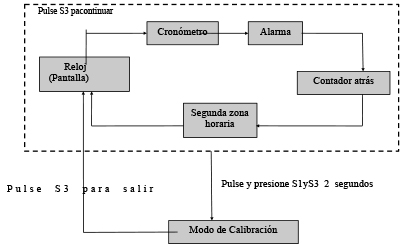
3. To calibrate the clock
3.1 Where to download the software Time Calibrator to calibrate the clock.
Please download the software from the Time Calibrator web www.self-calibrating.com to your computer, and unzip the file to unzip.
3.2 Software interface.
Double click on Make Time Calibrator, from below the popup. Please select language and time zone before using.

When the software is open, begin to receive and update the time signal from the E Internet server automatically, or press the "update" "update" button to start receiving the signal manually, and the real-time Internet time is displayed in screen. The blue bar indicates the download goes well, while red indicates an error if.
And if vd. want, you can also clickar the Sync button to synchronize your computer time with Internet time after you have downloaded the download. Internet access is required to activate the "Update" button Unloading and Sync.
3.3. Calibrate the clock mode
To enter the clock Clock calibration mode, press and hold S1 & S3 for 2 seconds in any mode clock. And you will hear a beep when the clock between mode correctly. To exit, press S3.
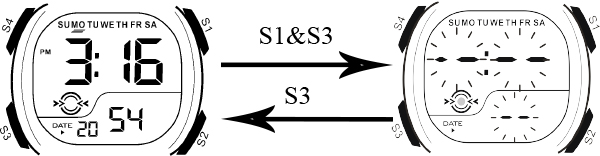
3.4. How to calibrate the clock
- 1) Open software, update the software the first time.
- 2) Set the clock Clock calibration mode, a beep will sound.
- 3) Touch the clock screen computer monitor. Make sure the clock is calibrated Zone (the zone flashing).
- 4) Immediately press the Calibrate button "Calibrate" in the software or press the Space Bar on the keyboard of your computer, Calibration Zone flash for 2 seconds, indicating that the computer is sending the signal to the clock.
- 5) A beep will sound when the clock is calibrated successfully. Now the clock is the same as Internet time. And if you calibrate your watch once or twice in the month you can get a deviation of ± 1 second per month.
- 6)If the calibration fails, the clock will make 2 quick beeps. The failure may be due to the monitor screen is not bright enough or poor clock position. In these cases, try to brighten the monitor sorted or rotating the clock on the screen horizontally or vertically or 45 °
- 7) Note: The clock gauge does not work with a CRT monitor.
3.5. The NTP server
The software to calibrate the watch is available in a diverse list addresses NTP time servers worldwide. However, there are some areas where the server is not included in the list., And watches the gauge fails to update. You can add a new NTP server address to the list that will appear in the NTP server by following these steps
If vd. No known addresses of NTP servers in your home, search the Internet, using the search word "NTP server address" and select the next server.
1. Click "Settings" screen pops up NTP server as below.
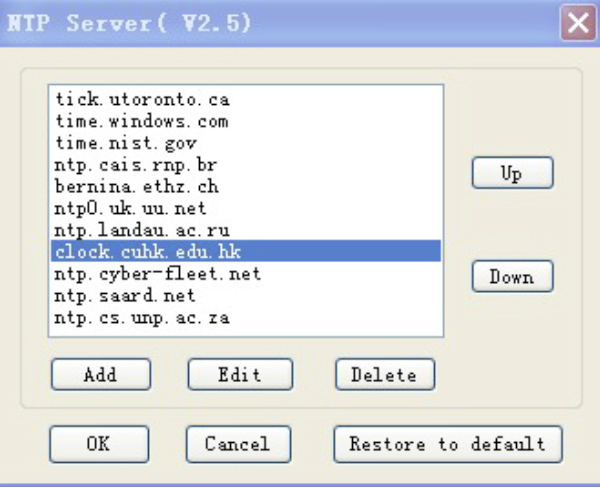
4. Click the Add button (add) on the screen, and click the new NTP server address, then click OK.
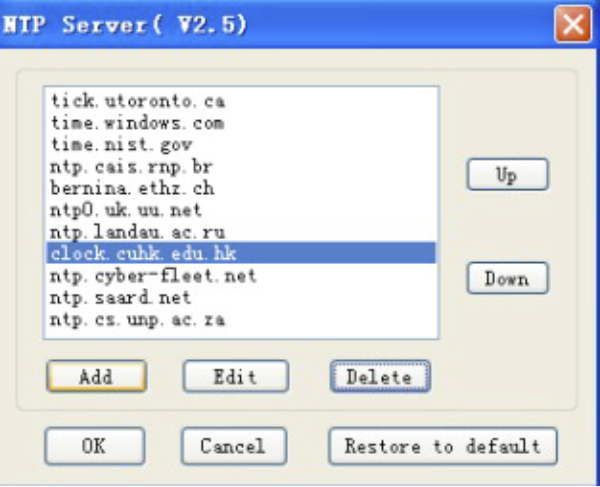
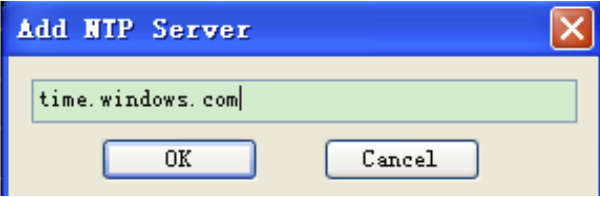
5. In case of error in the new addition of the NTP server address retry. Press Edit, when you change direction, and press OK when finished.
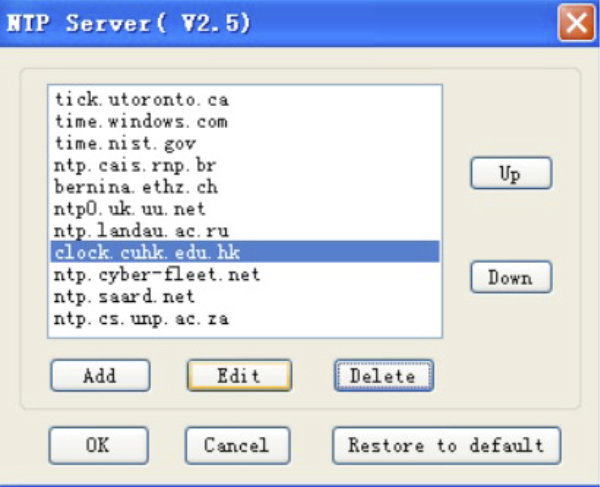
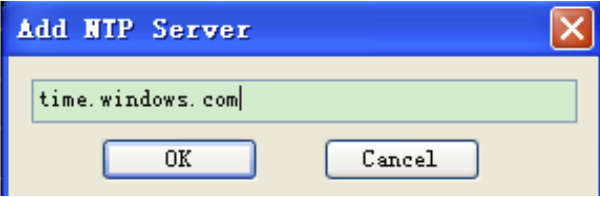
6. Should any NTP server address should be removed, press Delete, and select the address to be deleted, then press OK.
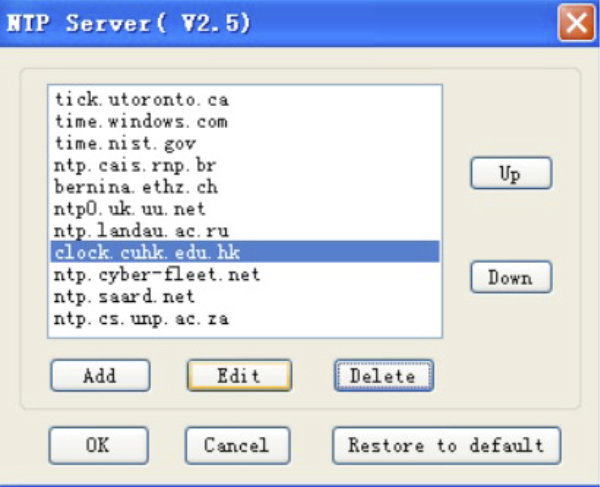
7. To download the update software quickly select program in the NTP server according to their position in this list server. Select the program first NTP server, and press Up (up) or Down (down) until you find the program to be off the list.
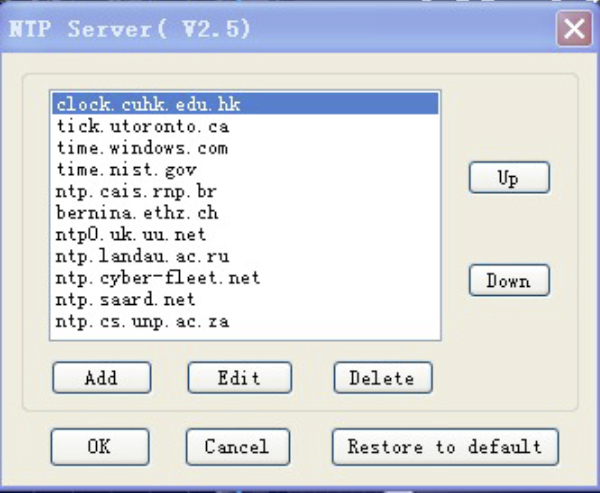
4. Watch
4.1 Change date and time
- 1. While in clock mode, press S2 and the numbers start to flash it.
- 2. Press S3 to illuminate the screen vd. want to change.
- 3. Increase the selected value S1, and press S1 to a rapid increase.
- 4. When vd. Take your watch to the correct time, press S2 to save the changes.
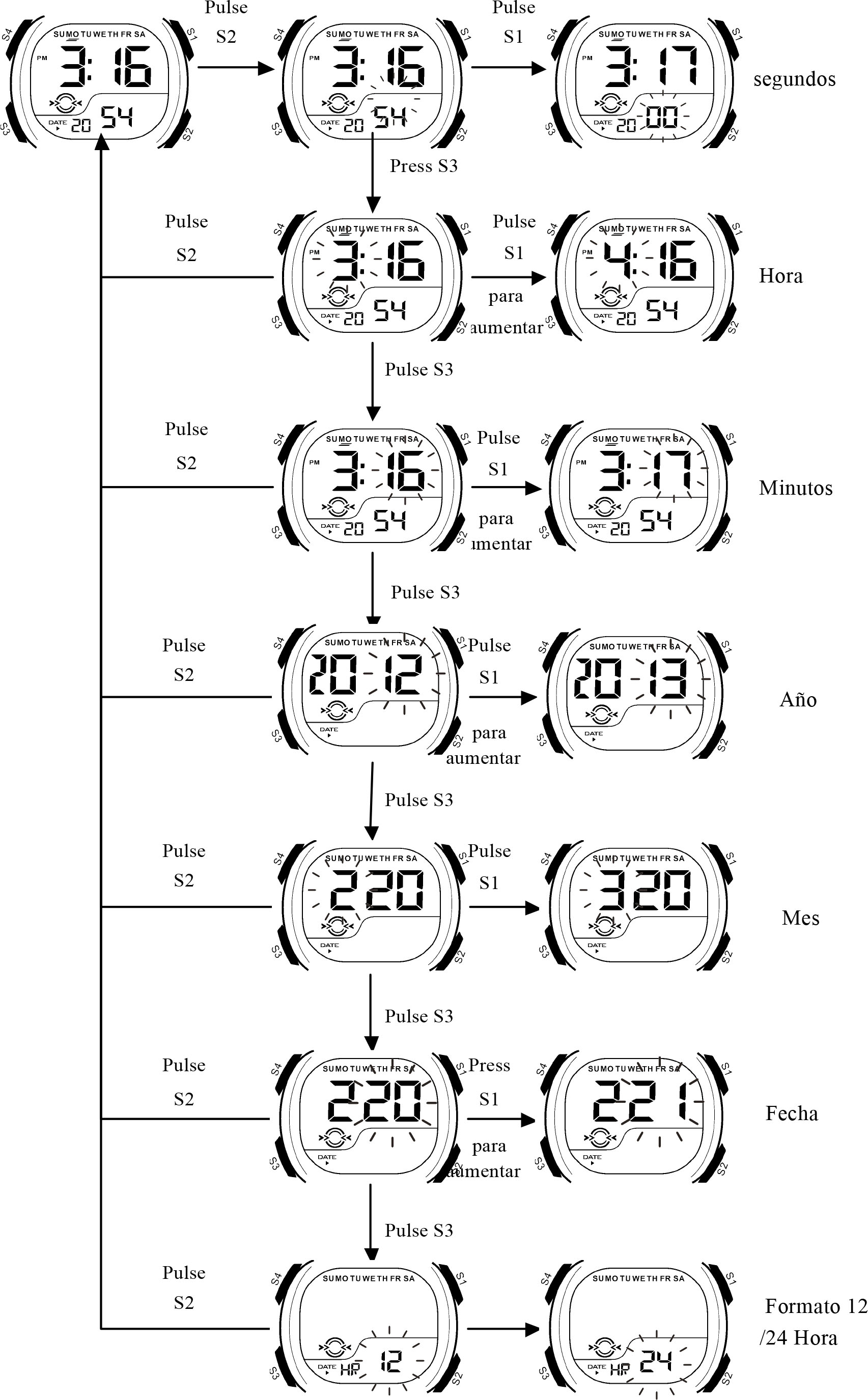
Note: the week automatically change over time changes
4.2 We see the date
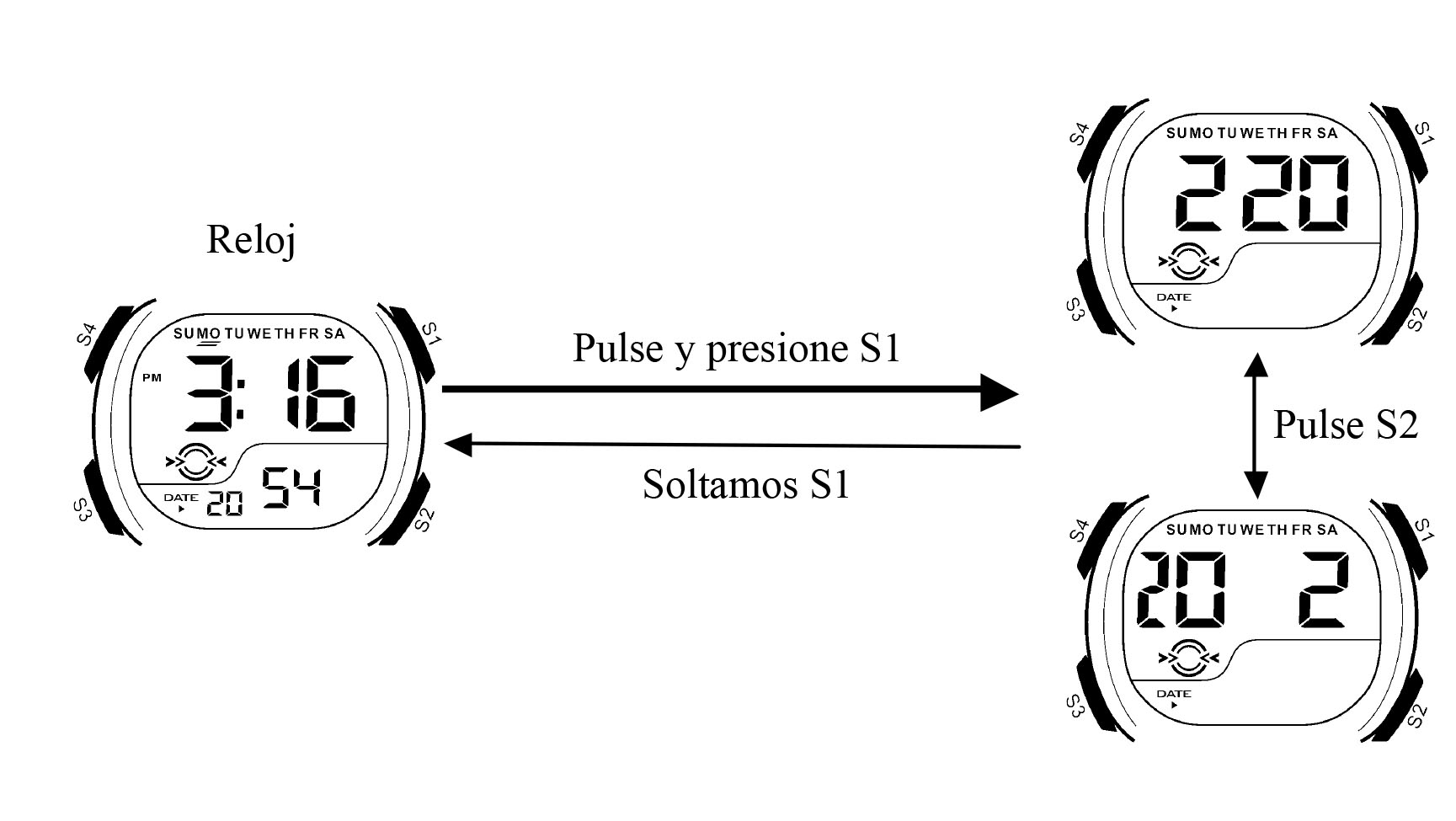
In clock mode, press and press S1 to display the date. The display shows month - date. Press S1, S2 and press in the same action and change the date - month. Press S1 to return to clock mode.
5.Chronometer
5.1 We control the time spent (we timed)
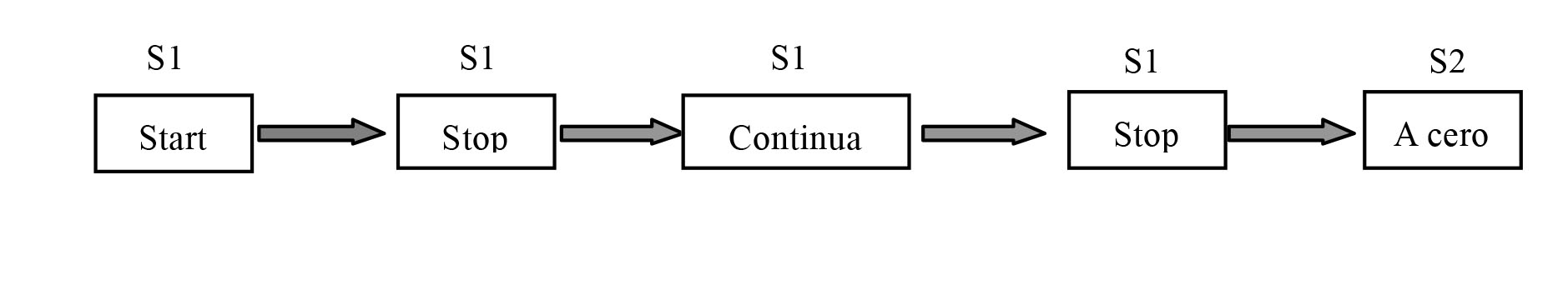
5.2 Partially measured time
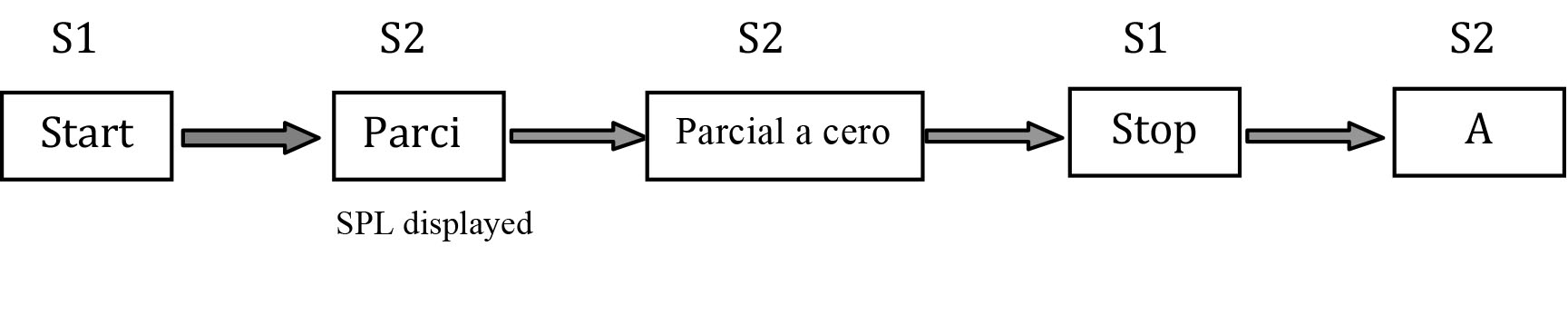
5.3 We measured the end time racers.
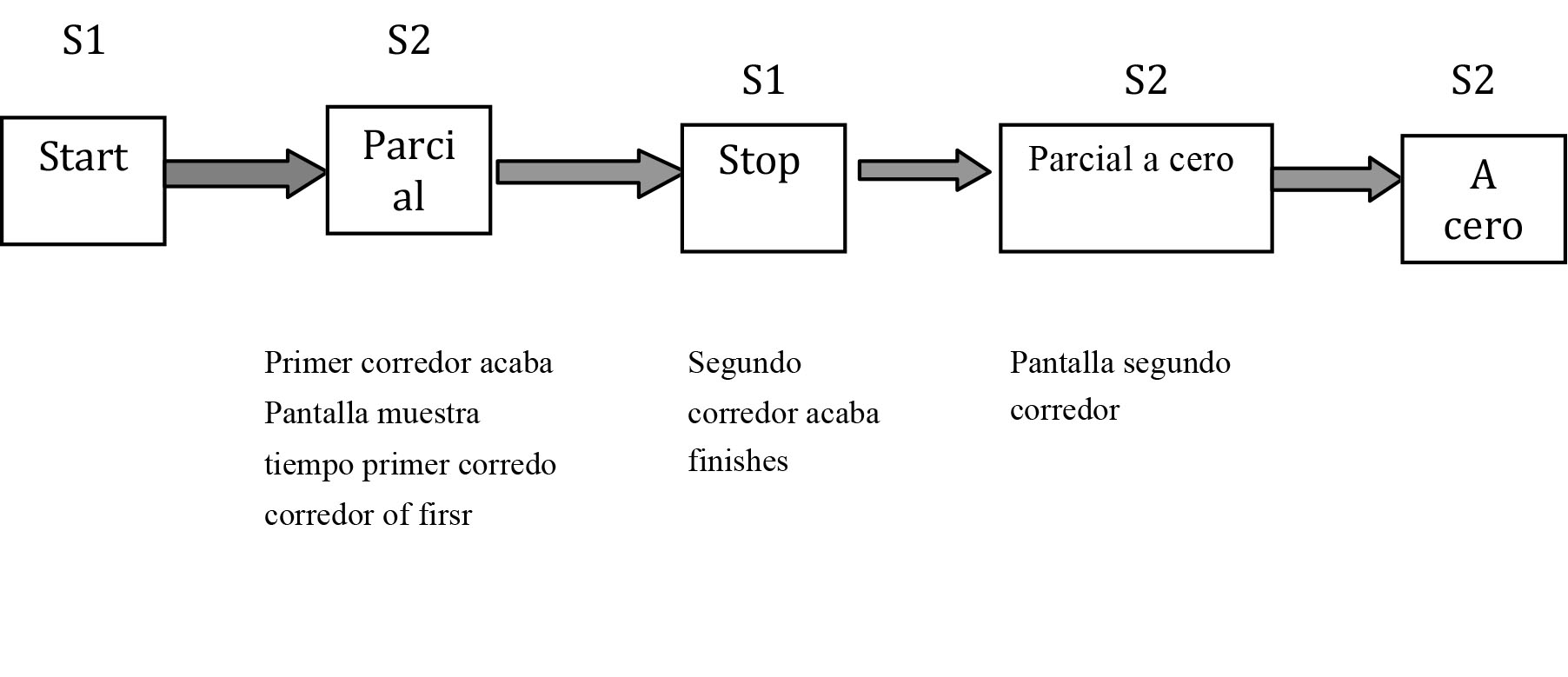
6. Alarm & chime in hours.
6.1 We put the alarm.
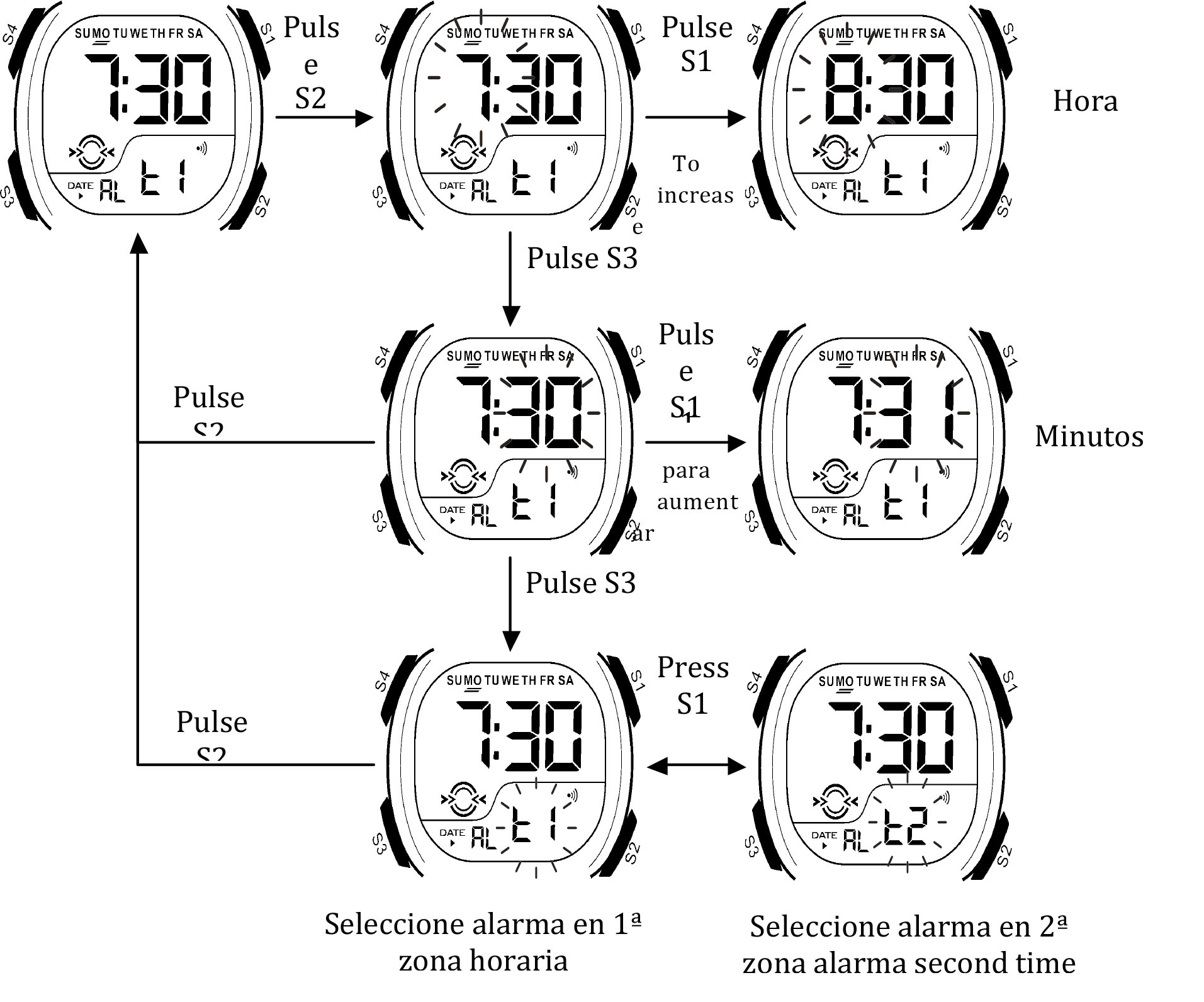
There are 2 alarms. The first alarm is used for the first time zone on the main screen.
The second alarm is for the second time zone.
The alarm will sound for 20 seconds, press any button to stop the chime.
6.2 Switch on on / off switch off alarm and chime in hours.
Alarm Symbol “![]() ”. Bell symbol hours “
”. Bell symbol hours “![]() ”
”
Note: In alarm mode, press S1 to switch on / off or on / off the alarm or chime in hours.
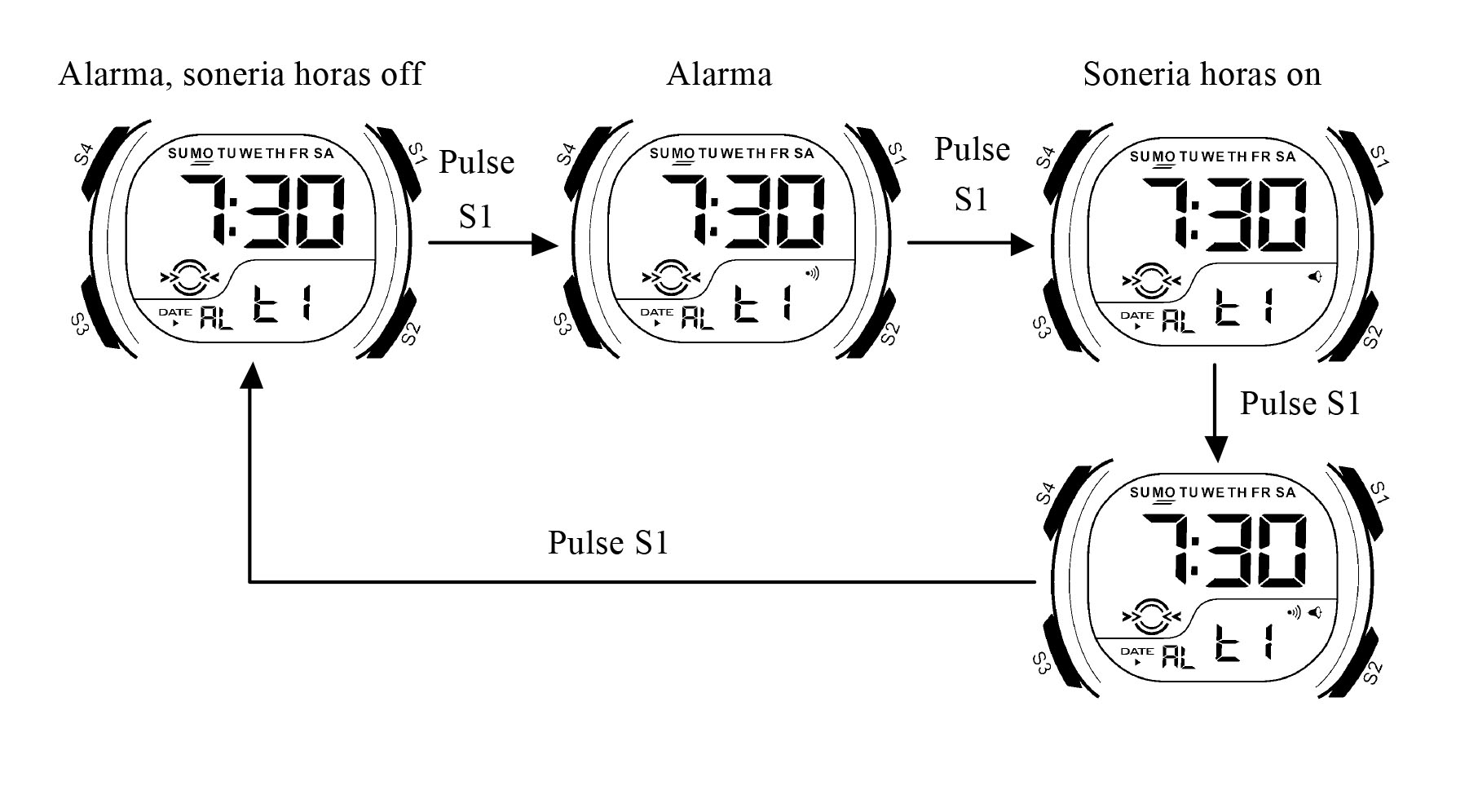
7. Countdown Counter
7.1 We start the counter
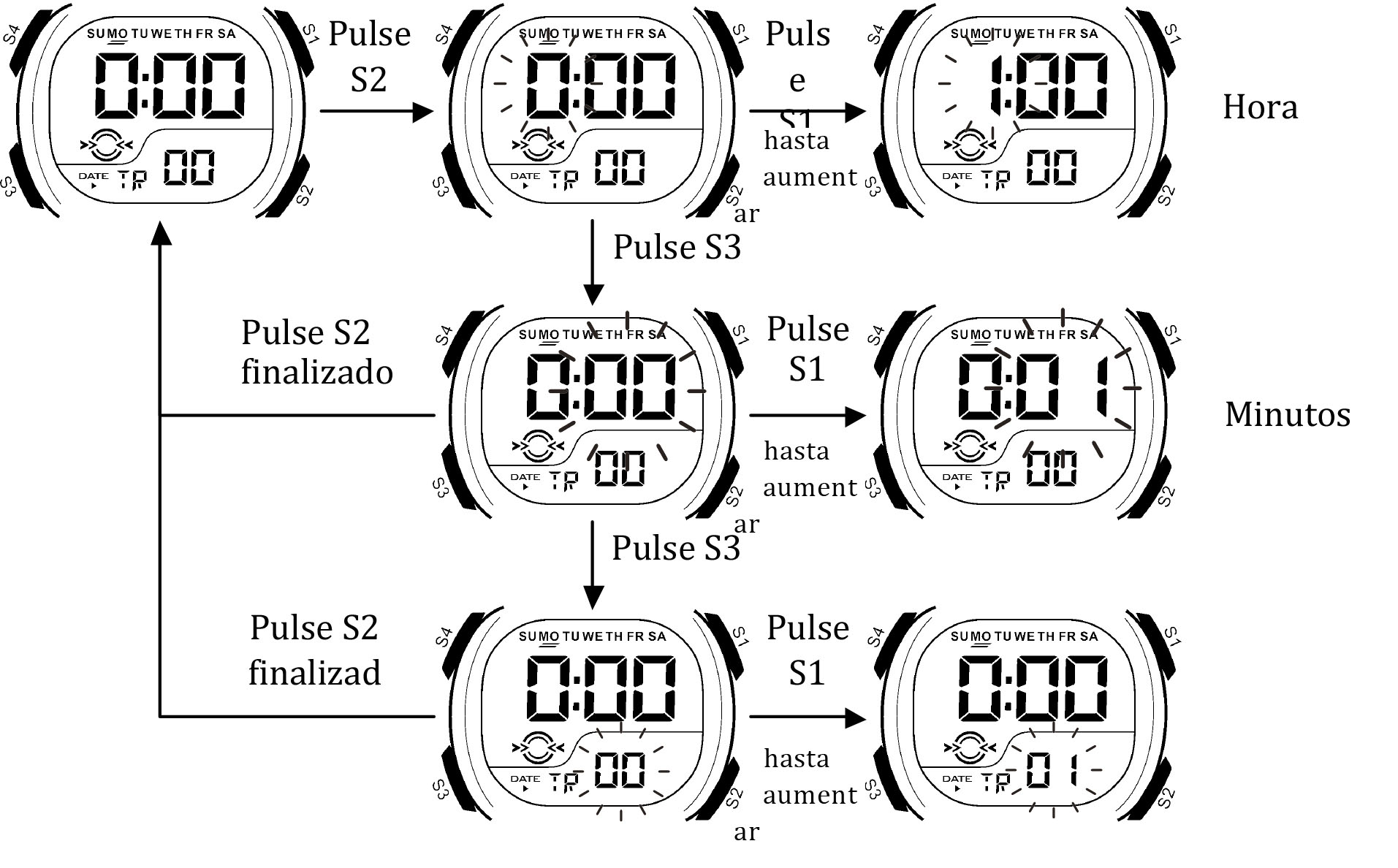
7.2 We use the countdown timer
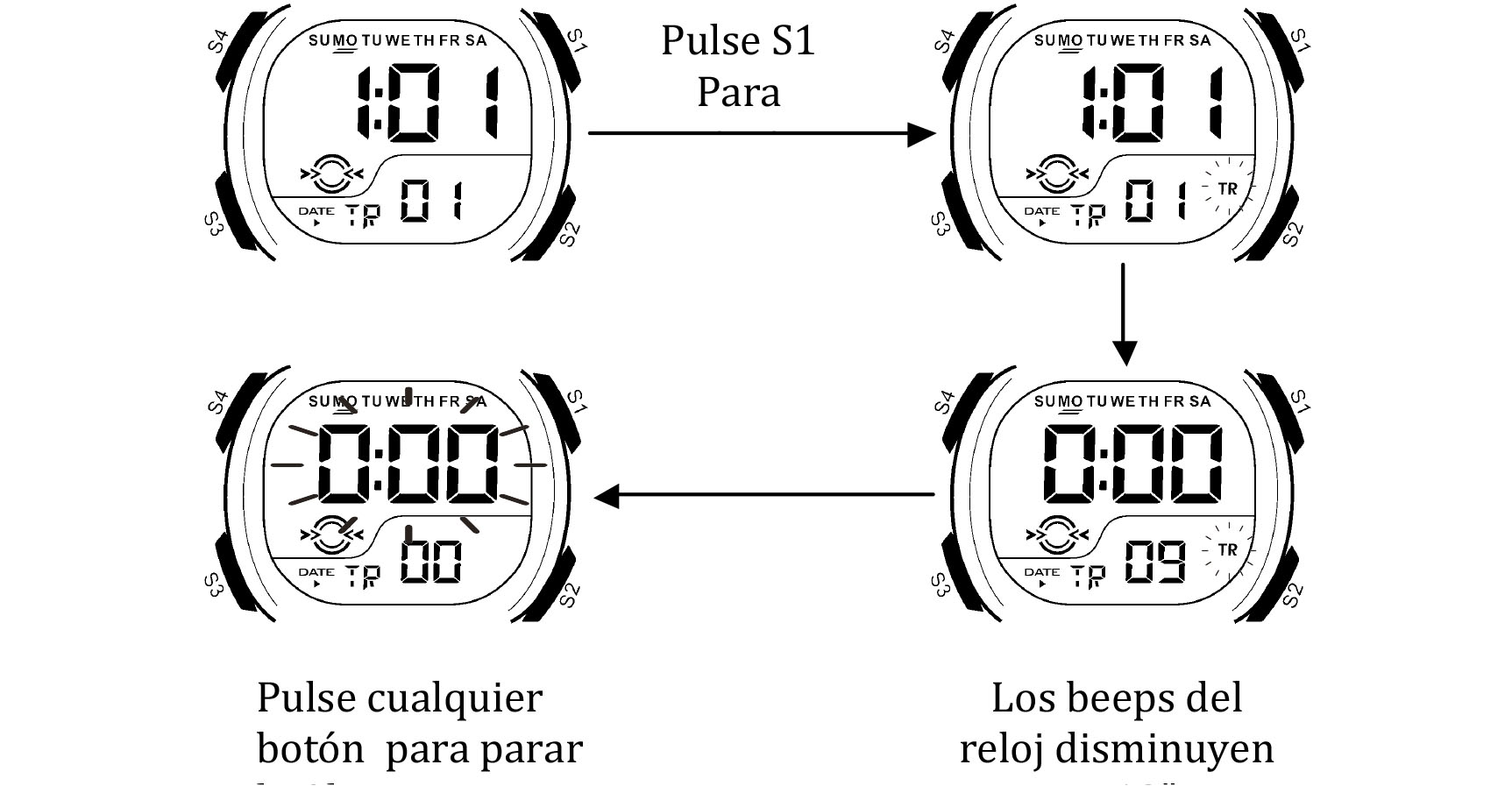
The watch will beeps a few seconds when the meter is running and you have less than 10 seconds to nearly 0.
When it reaches 0 it will sound for 20 seconds. Press any button to stop chiming.
Second time zone
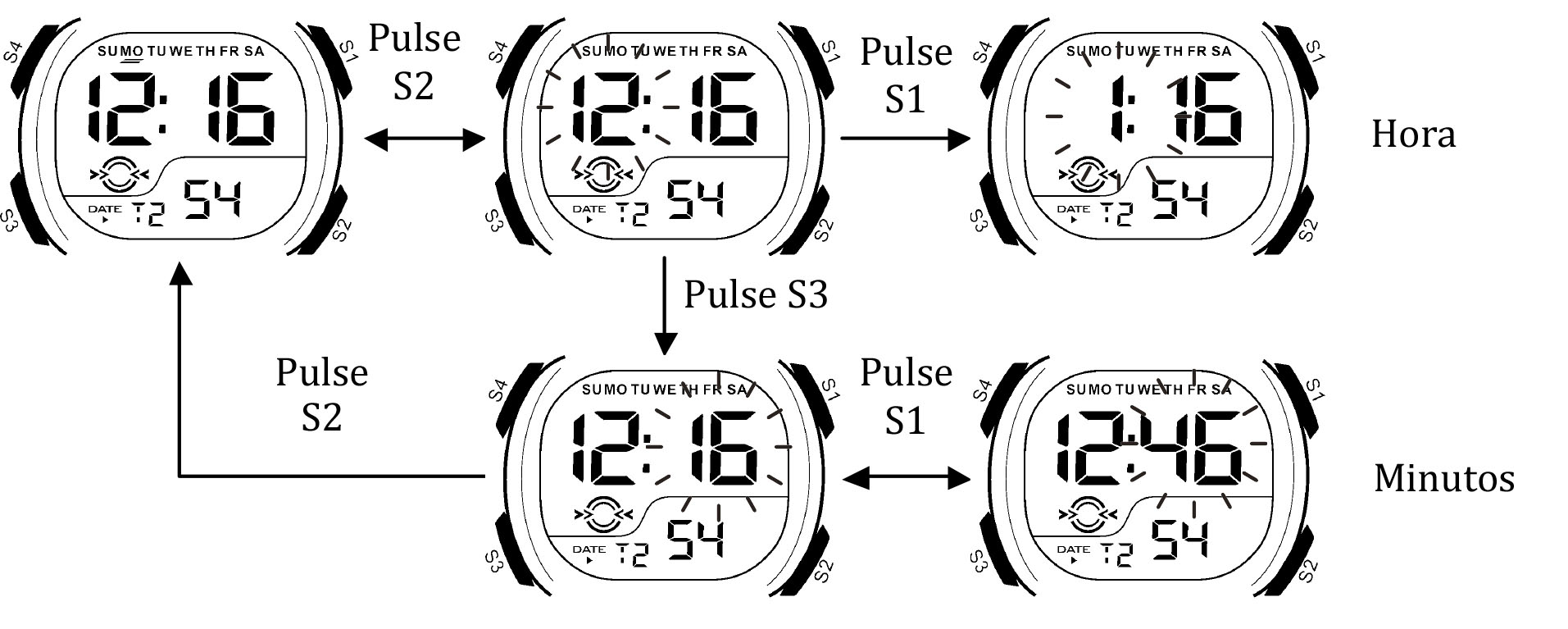
When we changed the second zone, can only be minutes, or the same as the first area or may have a maximum difference of 30 minutes
After calibration, the minutes of the second time zone will be the same as in the first time zone.












